How to install the PGR Firefly MV FMVU-03MTM drivers for TruFlight 1
How to install the PGR Firefly MV FMVU-03MTM drivers
1. Copy “C:\Program Files\TruGolf\E6 Golf 1.6\Drivers\TruFlight” into the Windows search bar.
2. Click and run the FlyCapture_2.9.43_x86.msi
3. Click next
4. Check the “Accept” box and then click next
5. Click next on the next three windows
6. Select “complete” as the set-up type
7. Check the box that states “I will use USB cameras.”
8. Click next when the “Warning” message appears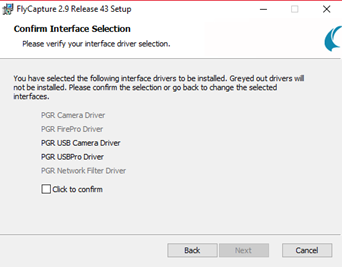
9. Check the box for “Click to confirm”
10. Check the box for
11. “The installer will register the DirectShow dlls.
12. Click “Install”
13. Click “Finish”
Your computer must restart before the install will complete.
Related Articles
Setup utility not loading for TruFlight 1
Truflight Setup utility not loading. IF the Truflight is not being detected by the computer you will not be able to launch the Truflight setup configuration utility. Here is what you need to check. • Is the Usb physical plugged into the computer • ...Manual for the TruFlight 1
TruFlight_Manual_1.0.pdf (3 MB)Truflight & Truflight 2 Turf requirements for Trugolf
Truflight & Truflight 2 Turf requirements The turf that is needed to be used with the Truflight systems is called PL307. It can be purchased from Grass Turf Mills. The visual surface for the cameras is 8’X8' so you will need to cover at least that ...Troubleshooting / Calibration with TruFlight 1
Shots stop registering with your TruFlight device. First thing to check is that there isn’t any debris in the view of the camera. Any debris in the view of the camera will cause the Trigger camera to false trigger and not actually record the ball ...Crashes immediately upon Launching the TruFlight 1 in E6 1.6
SYMPTOMS: Your TruFlight System Crashes immediately upon Launching the Game (double clicking the E6 Golf Icon > Crash) “An unexpected error has occurred” error message being seen. Your drivers were wiped out--maybe by a Windows Update. You need to ...