Internet licensing info corrupt in E6Golf 1.6
If you are seeing this error message it means that a problem has occurred with syncing to the E6 server. It may be due to one of the following
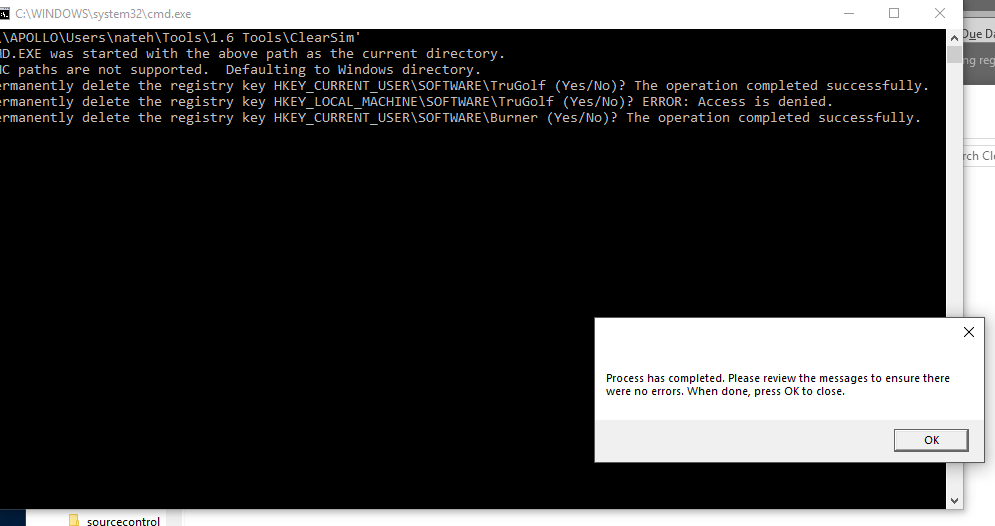
- You are not connected to the internet when launching the E6 software
Note – E6Golf might need to allow certain authorizations to take place such as allowing the Simulator ID to sync with the E6Golf server
- Make sure that you are running E6Golf as an “administrator”
How to run E6 as an administrator
1. Right click on the E6Golf Icon on the desktop
2. Select “Run As Administrator”
• Make sure that you are running the latest version of the E6 software 1.6.44.2 ( 1.6.44.3)
o Get the update here https://autoupdate.e6golf.com/release/E6Golf_1.6_Full.zip
- If Running as administrator didn’t resolve this you will need to run the “ E6Golf16_ClearSimID.bat”
1. Download ( E6Golf16_ClearSimID.txt ) from the attachment tab.
2. Click on “Save file”
3. From your downloads folder click on the file and rename it to E6Golf16_ClearSimID.bat and hit enter.
4. Click on the E6Golf16_ClearSimID.bat and run it.
You should see a window with a message like this
- You should be allowed access, if not its could be due to you internet connection or Windows firewall preventing access to the E6 sever.
Related Articles
Mandatory Security Update for E6Golf 1.6
TruGolf moved E6Golf 1.6 to a new Server late spring 2021 (Multiple Emails were sent to all owners of E6Golf 1.6 notifying them of this change) All users MUST update or risk interruptions of service. The Security Update Removes some Features that ...C:\Program Files\ TruGolf\E6 Golf 1.6\ SFXtras.dll " Error Message in E6Golf 1.6
If you are seeing this error message stating "C:\Program Files\ TruGolf\E6 Golf 1.6\SFXtras.dll " it is because the SFXtras.dll has become corrupt. You can resolve this by: 1. Click on the the SFXtras.dll attached to this article to download. 2. Once ...Transfer Authorization: in E6 Golf 1.6
Moving (Transferring) your E6 Golf 1.6 License (Authorization) between computers Symptoms • You recently bought a new computer, and need to move your license/authorization to the new machine • You only have the Wade Hampton Golf Course • You recently ...Error- The source file is corrupted in E6Golf 1.6
Error- The source file is corrupt You are receiving this error message when installing the software. This means that you have a bad file that is unreadable for installation and cannot be written to the folder. 1. You will need to first delete all E6 ...Lost Connection in E6Golf 1.6
Lost Connection If you are seeing this error message during “Event play” it is because the connection to the E6 server has been lost and is no longer connected. • If the internet connection is spotty or weak you can try using the “Retry” option to ...